Computers are advanced machines that have the power to do advanced math, unify people, and provide entertainment at an affordable cost. Part of the core of the experience of using computers is the graphical interface. The graphics are essential to providing a result of an operation to a user. There exist three different popular methods to show the results from a computer on a screen or paper. 2D rendering is the most popular form of graphics used on machines targeted towards businesses and productive users. Text-based rendering through a terminal is commonly used by more skilled users who work with simpler systems. 3D rendering is useful for simulations that mimic real life.
Text-Based Graphics
Computers that display information purely through glyphs dominated the industry for many years. Using a library of pre-rendered glyphs, or characters conserves some of the scarce processing power on early computers. This also established that computers could be useful for work, as it would require more effort to build a game that used only text then to use a word processor or spreadsheet manager.

Primitive games were still built for text-based systems.
2D Graphics
Graphical systems that used individual pixels existed for a large part of the lifetime of text-based graphics. However, writing to individual pixels on a screen was very slow. Only after computers became more powerful did graphics that used sprites and individual pixels emerge. Systems that are rendered in 2d use a system with sprites and backgrounds. A background is a texture that exists behind the sprites to provide a colored backdrop or to simulate an environment. Sprites provide the content in an environment. A sprite can be a plant, character, animal, or anything that needs to move.
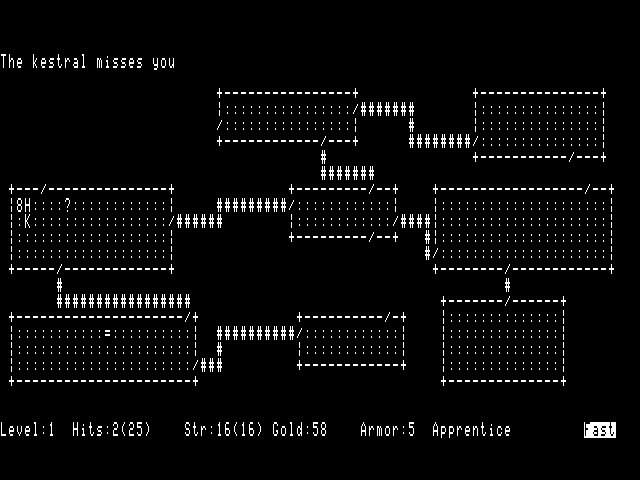
3D Graphics
Graphics that use three dimensions can create the most advanced and realistic environments to date. In the modern world, 3d environments consist of polygons and shaders. A polygon can be placed anywhere in an empty 3d plane. Shaders define the textures, or pictures on a polygon, and the qualities of a polygon such as how it reflects light. A person working as a modeler can create any object that could be visible to a human through these two fundamental parts. An environment might require thousands or millions of individual polygons (Franklin, 2008).
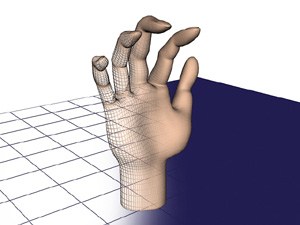
Rendering
A computer has to have a process for moving the raw elements of a graphical design such as a pattern of text or objects to a screen. A graphics processor accomplishes this alongside some specialized parallel workloads. In the context of a 3D environment, the central processor sends a list of polygons and shaders to the graphics card. The graphics card processes these into an image, with any 2d overlays applied. The parallel power of a graphics card is specifically designed to process images, light, and physics. A graphics card can also be integrated on the same chip as the processor (Tyson & Wilson, 2001).
The ultimate result of any rendering, whether it is 2d or 3d, is a rasterized image. The graphics card transfers this image 30-240 times per second depending on the quality and monitor to a monitor. The monitor displays this image on a screen (Serrano, 2016).
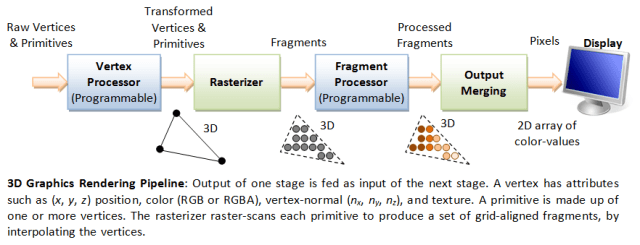
Book Analysis
The book I selected focuses on the use of computer graphics in film. Most special effects that movies use are made through advanced computers. Every computerized environment in a movie or game has to be manually made by a professional artist. (As of after this book was published, computer generated environments are becoming more popular in games.) Animators can also alter videos of real life to have new or impossible things happening. The first computer drawing program was created by Ivan Sutherland in 1961 at MIT. It allowed a person to draw on a screen using a light pen. Computer graphics quickly evolved from here to create advanced systems that could create the impossible on screens for games and movies. Many animated films feature the movements of an actor mapped to a digital character (Cunningham, 2013).
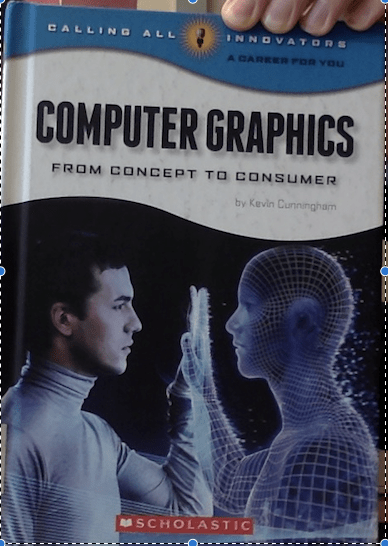
Bibliography
1 Cunningham, Kevin. Computer Graphics: from Concept to Consumer. Children’s Press, 2013.
2 Franklin, Curt. “How 3-D Graphics Work.” HowStuffWorks, HowStuffWorks, 15 July 2000, computer.howstuffworks.com/3dgraphics.htm.
3 Serrano, Harold. “How Does a Rendering Engine Work? An Overview.” Harold Serrano, Harold Serrano, 7 Feb. 2016, www.haroldserrano.com/blog/how-to-develop-a-rendering-engine-an-overview.
4 Tyson, Jeff, and Tracy Wilson. “How Graphics Cards Work.” HowStuffWorks, 16 Mar. 2001, computer.howstuffworks.com/graphics-card.htm.